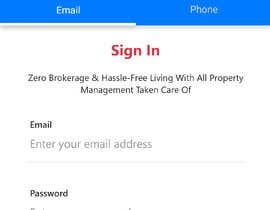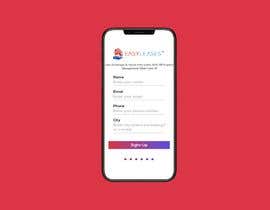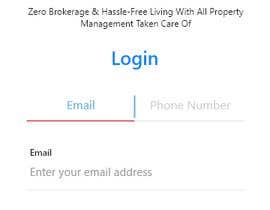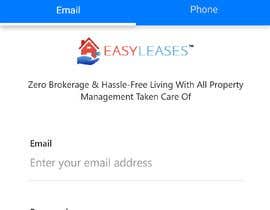UI / UX design for an app
- Status: Closed
- Prize: ₹14000
- Entries Received: 13
- Winner: GhadaGamalShebl
Contest Brief
Release 1 of the app is already Live. For the next major release the requirements are listed below.
1. New Signup page to be designed in line with existing styles.
Attributes:
• Name
• Email (validate using email URL)
• Phone (validate using OTP)
• City where the user is looking for a rental property (currently Ahmedabad or Bangalore)
Minor change to existing signin page. 2 vertical parallel sections a) for email /pwd based login OR b) Phone Number / OTP based login (Modify existing page APPUIXD:1-Login)
2. Introduce an APP launch page prior to sign/in with below structure (new UI):
• Top Half: Rotating Easyleases advert banner (image or video support)
• Middle: Ask user if they intend to review their existing lease or search property by location, type or post their property. Following options (radio button) available to user in this section:
o Search Bar: Location (text box with Google Maps suggestions), Property Type (drop down), Search Button (Webview: 1.0)
o My Tenancy Dashboard (existing APPUIXD:4-Dashboard)
o Post My Property (new 4-5 step workflow to capture property details)
• Lower Half: Rotating 3rd Party advert banner (image or video support) on click open web browser with pre-setup URL against the advert
The UI Design should support possibility of additional tiles to be added/removed later
3. My Profile Additional Pages:
On clicking the My Profile menu (existing APPUIXD: 3) , the existing page showing primary customer data opens and on top of the exiting set of bottom menu items, a new layer of sub-menu item open up. Following are the sub-menus to be shown:
• Customer documents (image upload) – Aadhaar, PAN, DL, College ID, etc
• Bank Details – PAN, Bank, Branch, IFSC, Account Number, Cheque image
• Employment Data – Employer Name, Employee Id, Employer Email, Employment Start Date, Employment proof image
• Emergency Contact - Name, email, phone number
• Support Person – Photo, Name, email, phone number
*Corresponding Website images have been provided for reference in My Profile Screens.rar
4. Applicant Functions:
An applicant (system role) is anyone who is interested in searching for rental properties. The applicant is allowed to search without having to login, however user must login/signup to book or schedule property.
Following features should be made available to any registered user looking for new rental property. Search property – location, type and additional params
• Search Detailed Filter/Sort
• Property List Page
• Property Details Page
• List of properties marked Favourite/Scheduled/Booked.
• Favourite status is equivalent to wish list while Scheduled status implies property visit schedule by customer and Booking implies payment of token amount.
• Booking of property – integration with payment gateway
*Corresponding Website images have been provided for reference in Applicant Screens.rar
5. Post My Property Workflow:
Following questions to be part of step by step workflow
• Property Location (text box with google location suggestion)
• Ownership
• Society Name
• Property Configuration: Size (sqft), Number of beds , number of baths, number of balconies
• Vacancy Status
• Name
• Phone(OTP)
• Email (email link based verification of account)
6. Intro screens for 1st time walkthrough (don’t show again check box):
Following creative content to be part of step by step workflow
• About Easyleases
• Great for finding your perfect home – search by type, location etc.
• Great after your become tenant – dashboard, easy payments, service requests etc.
• How to use app: Menu format
Note: The design must be done using Adobe XD
Attachments:
1. Easyleases.xd: Release 1 xd file. Use existing style guidelines from this file
2. Screens.zip: png files from Release 1
3. Applicant Screens.rar: Applicant functionality related screens in web version of the application
4. User Profile Screens.rar: User Profile Related screens
Recommended Skills
Employer Feedback
“Her patience to revise the UI based on feedback asked for. ”
![]() MGELTECH, India.
MGELTECH, India.
Top entries from this contest
-
GhadaGamalShebl Egypt
-
emonhawlader2k19 Bangladesh
-
QTech Studios Inc United States
-
TEDesign48 Turkey
-
saadkhanuiux Bangladesh
-
LoisaGold Ukraine
-
emonhawlader2k19 Bangladesh
-
dastechno India
-
Imvsk India
-
GhadaGamalShebl Egypt
Public Clarification Board
How to get started with contests
-

Post Your Contest Quick and easy
-

Get Tons of Entries From around the world
-

Award the best entry Download the files - Easy!