Chat with Ava - Your AI Business Consultant
Hi I'm Ava, your AI guide to supercharging your business!
Whether you're already running a business or dreaming of starting one, I'm here to help turn your vision into reality using AI powered freelancers. Share your business goals, and together, we'll create a project that our talented freelancers can bid on. Let's make your vision a reality!
I have a business
I'm starting a business
Something went wrong while sending the conversation to your email. Please try again later.
You can only save your conversation once per hour. Please try again later.
Your conversation is too short. Keep chatting with Ava to enable saving.
Freelancer reviews: Weebly
Weebly makes it easy to design a website, but how does it stack up to other web builders? Read our review to find out.
May 8, 2020 • 3 minute read
B
Technical Co-pilot
Copy to clipboard failed, please try again after adjusting your permissions.
Copied to clipboard.

Thinking of building a website with Weebly? Read this first.
Weebly is a drag-and-drop website builder with a focus on e-commerce. Its free option has made it a popular choice in schools across the world, and for many, Weebly was an early introduction to the world of website building. That might factor into its popularity too. Let’s see how Weebly’s pricing, templates, and SEO features weigh up against the competition in 2020.
Quick verdict: Best for beginners on a budget
It’s not the only website builder with a free tier for those in the experimental phase, but it is one of the most user-friendly editors out there, making it a top choice for budding designers on a beginner’s budget.
What we like
What we don’t like
What is Weebly?
Over 50 million websites have been built in Weebly, making it one of the largest platforms in this space. Weebly’s commitment to improving its platform has maintained its users’ loyalty over all these years. But this loyalty was challenged in 2018 when e-commerce company Square acquired Weebly, and the steady stream of updates began to slow.
Interest in the platform has steadily declined over the last five years , thanks to aggressive marketing campaigns from competitors like Wix and Squarespace.
The website builder landscape has changed since you built your first GIF-heavy HTML site in Weebly, and there’s stiff competition in services if you’re willing to part with some cash. But there’s still plenty to love about Weebly in 2020, whether you pay or not.
Is Weebly free?
Yes! Well, there’s a free tier that gives you access to most of the platform’s basic tools.
Weebly’s Free tier is still a top choice for those looking to get their start. It gets you access to basically all the key features that allow you to build and publish a new website. There are a few exceptions, however.
Upgrading to Pro allows you access to more tools (like header slideshows, search box, video player (though you can still embed YouTube video with Free), audio player, document embeds (e.g., PDF), a higher file size limit, and the option to switch off Weebly branding and ads.
Those are all pretty advanced features, and if you’re starting out, you’re probably a long way off needing most of them.
Weebly Pricing
Forgetting Weebly’s quality free tier for a second, it also features one of the most generously priced basic/personal tiers on the market at $7 per month (billed annually). You can kick things off at the free tier, then upgrade to Personal when you need to connect a custom domain.
As you progress, and you want to remove the storage cap, remove ads, and nab a free domain, you will need to upgrade to Professional at $15 per month billed annually, which is where Weebly’s plans become less competitive.
Once you reach Professional, it’s worth researching competitors Wix and Squarespace, two website builders that offer superior templates and features for designers with a little experience under their belts.
Our score
Tell us what you need done
Enter your project name
Related Stories
Talk to one of our Technical Co-Pilots to help with your project
Recommended Articles Just for You

Weebly is an incredibly simply drag and drop website builder anyone can master. In this post we show you how to build a Weebly website in minutes.
10 min read
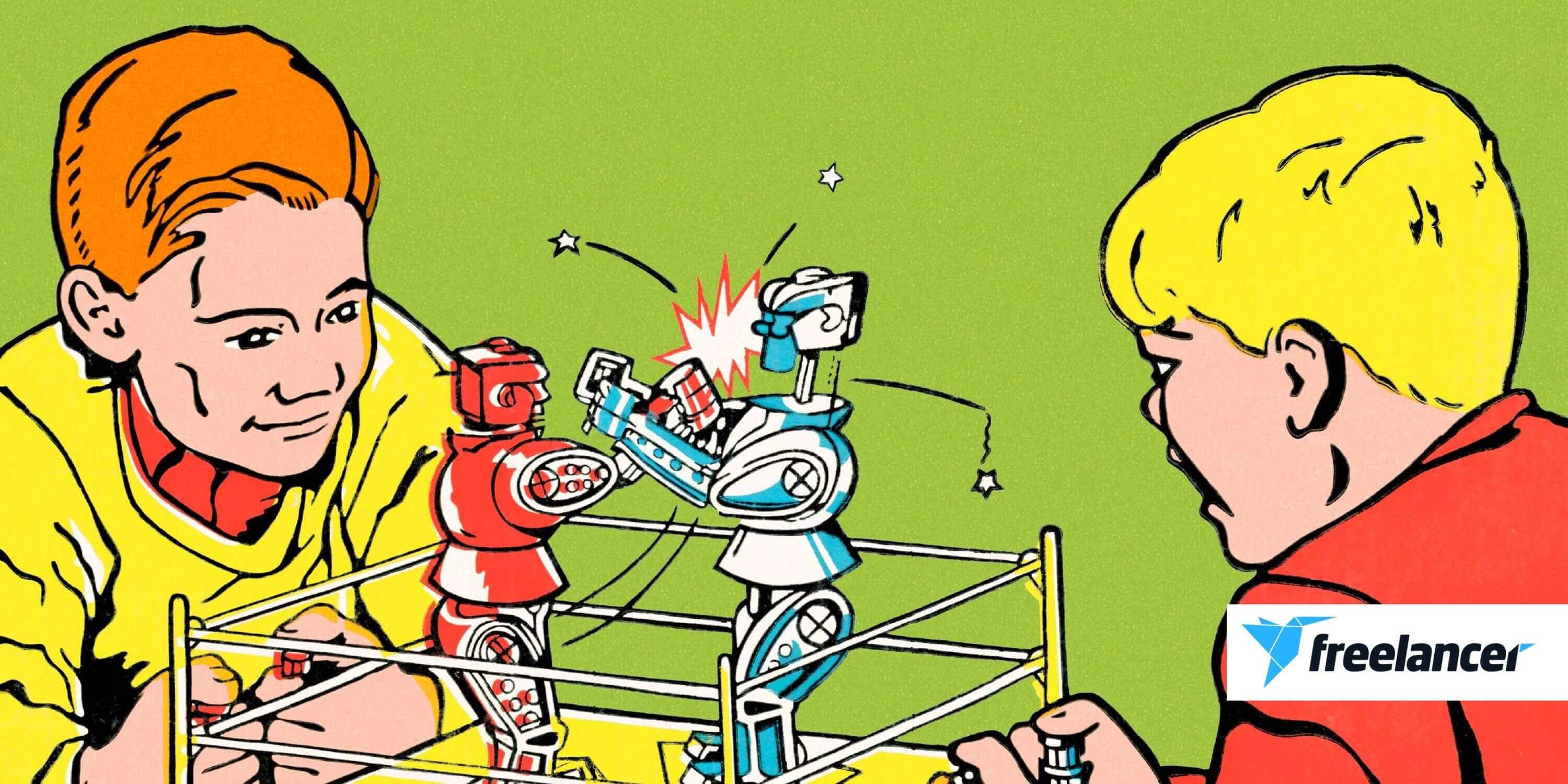
Should you use Weebly or Squarspace to build your website? In this post we compare the two platforms to help you make the right decision.
11 min read

The process of creating a website is very daunting if you have no experience. In this process we break down the complexity into 15 actionable steps.
13 min read

When your new website is ready to be released into the world you need to make sure it's unveiled before an expectant audience. We'll show you how.
10 min read
Thanks! We’ve emailed you a link to claim your free credit.
Something went wrong while sending your email. Please try again.
Loading preview
Permission granted for Geolocation.
Your login session has expired and you have been logged out. Please log in again.




