Chat with Ava - Your AI Business Consultant
Hi I'm Ava, your AI guide to supercharging your business!
Whether you're already running a business or dreaming of starting one, I'm here to help turn your vision into reality using AI powered freelancers. Share your business goals, and together, we'll create a project that our talented freelancers can bid on. Let's make your vision a reality!
I have a business
I'm starting a business
Something went wrong while sending the conversation to your email. Please try again later.
You can only save your conversation once per hour. Please try again later.
Your conversation is too short. Keep chatting with Ava to enable saving.
Wix vs Squarespace: Which should you choose?
Wix and Squarespace make it easy to build a website without knowing any code, but which platform should you build your website on?
May 7, 2020 • 8 minute read

Writer and Data Entry Professional
Copy to clipboard failed, please try again after adjusting your permissions.
Copied to clipboard.

Wix and Squarespace both offer an easy way to build a website, but which should you choose?
The last decade has seen an unprecedented explosion of ecommerce where nearly every successful business has some form of an online presence: a website, or an ecommerce portal. This trend is further boosted by website builders like Wix and Squarespace. They have become increasingly popular as they allow users to create websites without any prior coding experience. Additionally, both of these offer flexible monthly plans that create lower entry barriers for newcomers.
Both companies are well established in this space and offer state-of-the-art features and tools. However, they do have subtle differences that make them suitable for different requirements. The below comparison outlines how Wix and Squarespace fare on essential website builder parameters.
Wix vs Squarespace pricing and plans
Both Wix and Squarespace offer a variety of plans, ranging from free to pretty pricey.
Wix pricing
Wix offers a free plan with limited functionality. If you're just looking to kick the tires a bit, this can be a good option. If you actually want to build a business site, you'll want to opt for one of their paid plans.
Squarespace pricing
Squarespace offers a free trial plan with very limited functionality, but to get real value out of the platform you'll need to go with one of the paid plans. Plus, Squarespace's free trial plan is — as the name would suggest — a trial. There's no ongoing free plan available.
Wix vs Squarespace ease of use
As drag-and-drop website builders, both Squarespace and Wix are designed for convenience. You're basically selecting elements and then dragging them to a position of your choice on the page. Even so, Wix is more user-friendly for beginners. It is the true definition of a drag-and-drop site builder. Squarespace, on the other hand, does not allow you to move elements around as freely. Also, it can be awhile before you get used to working on this website builder.
Wix ease of use
In spite of being user-friendly, Wix is in no way a "simple" website builder. It is replete with creativity and high-tech elements that make your website fun. Further, Wix ADI (Artificial Design Intelligence), can be used to build your page if you are not entirely comfortable with a drag and drop approach.
Squarespace ease of use
Because this website builder is trying to provide features that are far from mundane or vanilla it can seem a bit more technical to use. The lack of "dumb" features can take new users a while to get used to this site builder. After you've spent enough time figuring out how the different elements work, it can be just as easy to use.
Wix vs Squarespace for SEO
SEO, or Search Engine Optimization, is primarily the processes that you put in place to attain a higher rank for your website on a search engine like Google. Both Squarespace and Wix have inbuilt SEO tools including optimized headings, mobile responsive pages, etc.
Wix for SEO
The SEO wiz comes with extensive resources and you can get your very own plan that is relevant to your website. Other than this, the Wix SEO Guide provides enough information to help you set up an SEO friendly website.
Squarespace for SEO
Squarespace’s SEO Checklist also offers extensive coverage of SEO. However, the SEO approach of this website builder is fairly basic. With Squarespace, you will have to manually enter page descriptions and add tags. The SEO functionality is there, but it requires a decent understanding of technical SEO to implement.
Wix vs Squarespace for design flexibility
Design flexibility and customization tools offer you to include a variety of features like galleries, slideshows, etc. to make your website more interactive. Both these website builders come with a variety of built-in features. While Squarespace offers some of the best features in the market, Wix’s design features are 100% customizable.
Wix design features
Wix design features are backed by their Wix App Market. This allows you to access apps that are made by Wix and third-party apps as well. With over 200 apps to select from (free and paid), you can select the features that work best for your website. However, the vast quantity can lead to delay in decision making.
Squarespace design features
While Squarespace does not have as many features, they are wonderfully designed. These high-quality features are created in-house to offer convenience in your website building efforts. Squarespace offers design flexibility without overwhelming the user.
Wix vs Squarespace templates
With over 500 templates, Wix definitely overpowers Squarespace that offers only about 100. However, when it comes to the design quality of these templates, Squarespace far outweighs Wix. Overall, both of them offer attractive options to choose from.
Wix templates
Wix is convenient to work with, for instance, you can directly upload video files, install custom fonts, etc. However, you cannot switch templates once they are installed. Also, Wix sites use ‘absolute positions’ meaning the content’s position is determined by pixel. This does not allow the screen to adapt as well to different size screens.
Squarespace templates
While you cannot switch templates in Squarespace either, you can manually change fonts and colors to modify the template to look different. Also, Squarespace templates perform better on mobile devices as their sites are more ‘responsive’.
Wix vs Squarespace for ecommerce
At the basic level, an ecommerce tool allows you to sell on your website by letting you accept payments on the portal. However, a really professional store will require more sophistication in their ecommerce approach. Fortunately, both these site builders come equipped with built-in commerce plans and tools.
Wix for ecommerce
Wix’s three ecommerce plans include no commission fees and offer unlimited bandwidth. They also include Google Analytics and 50GB of storage. All of these plans include ecommerce tools as well.
Squarespace for ecommerce
Like Wix, Squarespace also offers three plans that support ecommerce. While the basic plan is created keeping in mind regular websites selling very few items, the remaining two are capable of creating full-fledged online stores.
Wix vs Squarespace blogging
Gone are the days when blogging was seen as just a space for an individual to voice their opinions. Today, nearly every top brand uses blogs to expand their online business and reach more customers. And, blogging features from Wix as well as Squarespace, are designed specifically to help you achieve that.
Wix for blogging
Wix offers inbuilt blogging features and tools like feeds, blog posts, email campaigns, and galleries. On top of this, you can also incorporate the freely available Wix Blog app that comes with wonderful layouts and allows you to add numerous writers.
Squarespace for blogging
Like Wix, Squarespace also offers brilliant blogging features like scheduled sharing and multi-author contribution. Its high-quality design features are ideal for those who incorporate graphics or photographs in their blogs.
Wix vs Squarespace media management
Media management basically refers to all the images or files that you have uploaded to your website. While both Wix and Squarespace allow you to import and upload files as well as images, only Wix offers a media library feature.
Wix media management
With Wix’s inbuilt media library, you can easily organize and search any images or files at any given point in time. Wix is also more flexible when it comes to the type of media that you can upload.
Squarespace media management
Unlike Wix, you will have to use Vimeo or YouTube to upload videos as it cannot be done directly. Further, there is no media library to organize and store images or files. However, you can access all your uploaded images by clicking on the ‘imported images tab’.
Wix vs Squarespace customer support
As reputed site builders, both Wix and Squarespace have a robust support system. Their help centers include guidelines and articles on every topic that you may require help with while using their features.
Wix customer support
Wix offers on-page support wherein you can just click on the little question marks that are placed next to every feature and get assistance. And you can do all this without leaving the editor.
Squarespace customer support
Unlike Wix, Squarespace does not offer in-built editor support, however, their help center more than compensates for this. It includes resources like workshops, webinars, videos, and community forums.
Wix pros and cons
Wix pros
Wix cons
Squarespace pros
Squarespace cons
Final words
Both Wix and Squarespace offer simple interfaces and beautiful templates that make it easy to build a website. For our money, though, Wix offers an easier interface and better out-of-the-box SEO functionality. Plus it's cheaper than Squarespace. Squarespace hands down has nicer looking templates, but with either platform we'd strongly recommend you enlist the help of a freelance graphic designer to build a unique template so your website doesn't look like every other Wix or Squarespace sites.
Tell us what you need done
Enter your project name
Related Stories
Talk to one of our Technical Co-Pilots to help with your project
Recommended Articles Just for You

Find out how to get started with Wix, and how you can make your Wix website stand out from the crowd with great writing and beautiful design
9 min read
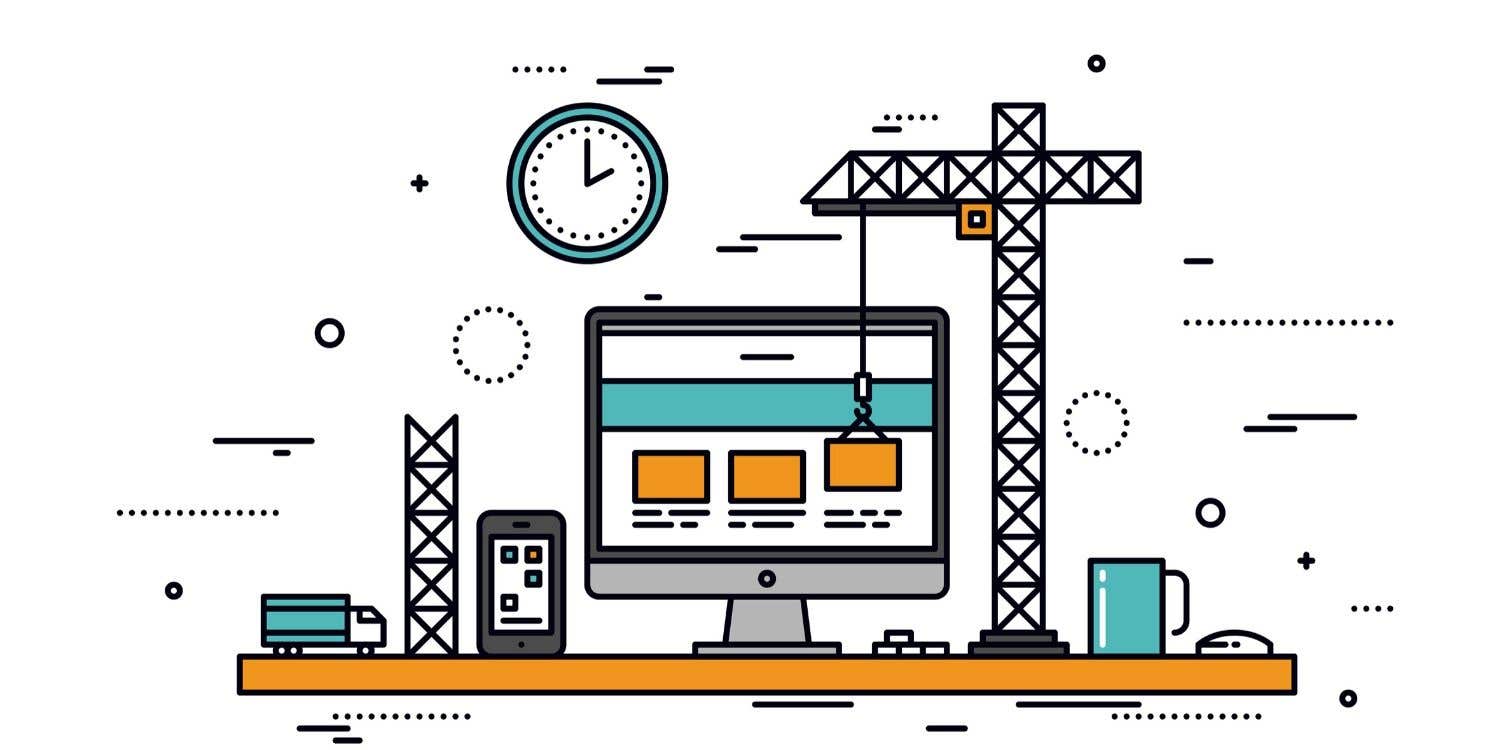
We walk you step-by-step through the process of building your Squarespace website, and show you how to make it stand out
9 min read
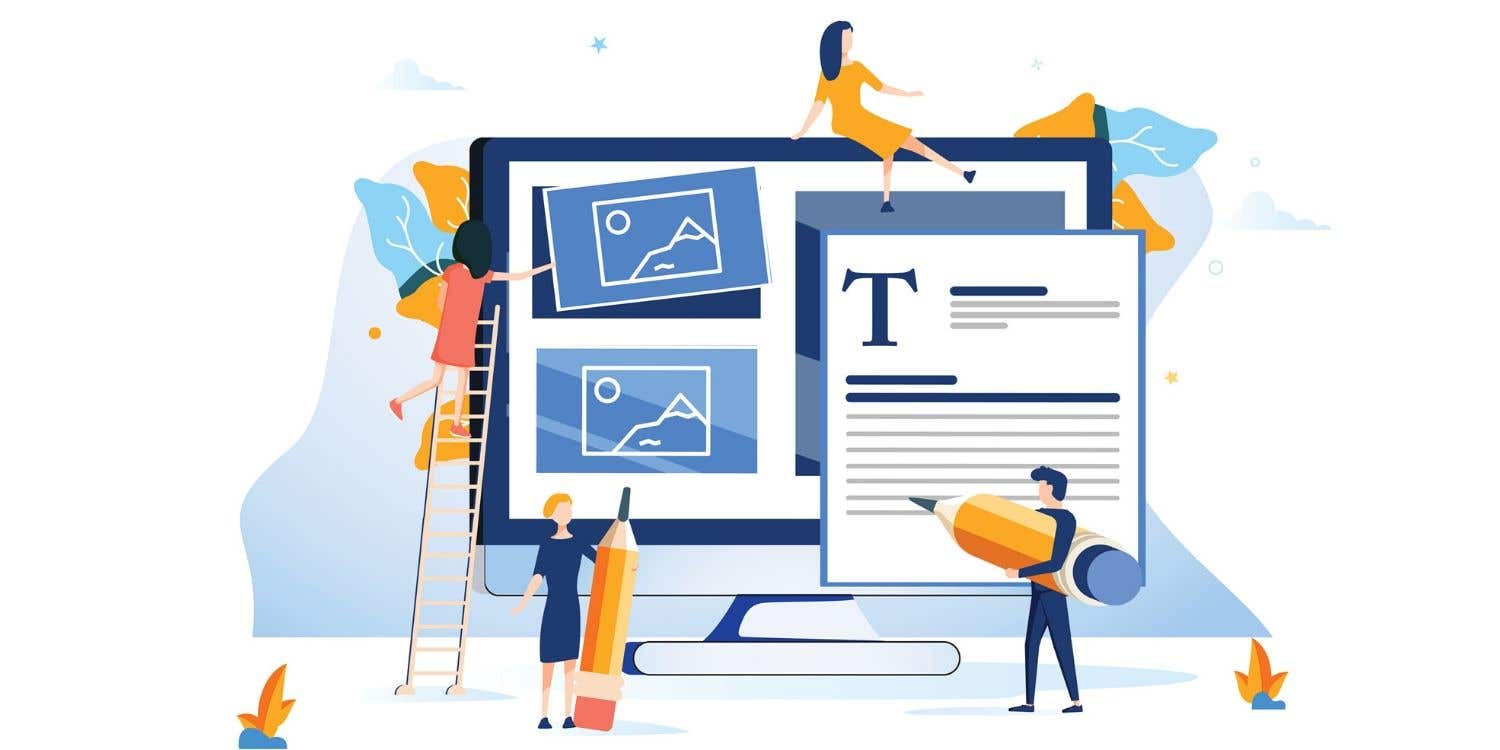
Wondering which platform to build your website on? Not all content management systems are created equal. We explore the pros and cons of each.
6 min read

The process of creating a website is very daunting if you have no experience. In this process we break down the complexity into 15 actionable steps.
13 min read
Thanks! We’ve emailed you a link to claim your free credit.
Something went wrong while sending your email. Please try again.
Loading preview
Permission granted for Geolocation.
Your login session has expired and you have been logged out. Please log in again.




